When it comes to crafting a winning digital marketing strategy, keyword research is at the heart of it. It’s the key to improving SEO, understanding what your audience is searching for, and boosting your content’s visibility. However, many believe keyword research requires expensive tools. The truth is, there are several free tools that offer great functionality, especially for beginners or those on a budget. Below, we’ll explore some of the best free keyword research tools and how you can leverage them to optimize your content and marketing strategy.
1. Google Keyword Planner
Best for: Beginners and PPC enthusiasts
Google Keyword Planner is one of the most reliable and easy-to-use free keyword research tools. Since it’s part of Google Ads, it provides direct access to Google’s own data, making it highly accurate for understanding search volume, competition, and the cost of pay-per-click (PPC) campaigns.
While Google Keyword Planner is primarily designed for advertisers, it can also be a great SEO tool. You can identify keywords based on your product or service, analyze the monthly search volumes, and find keywords that have a lower level of competition but high relevance. This tool allows you to filter by location, which is excellent for local SEO campaigns.
Key Features:
- Access to accurate search volume data.
- Competitor analysis for PPC keywords.
- Location-specific keywords.
Tip: To get more out of this tool, combine the results with other SEO tools for a comprehensive view.
2. Ubersuggest
Best for: Beginners and small businesses
Developed by digital marketing expert Neil Patel, Ubersuggest is a fantastic free tool that offers comprehensive insights into keyword data. It’s perfect for users looking for ease of use and versatility without the steep learning curve of more complex tools.
Ubersuggest gives you keyword suggestions, search volume, competition, and even the average cost per click for paid ads. Additionally, it provides data on backlinks and domain authority, making it a well-rounded tool for both keyword research and SEO optimization.
Key Features:
- User-friendly interface with detailed keyword analysis.
- Competitor keyword analysis and backlink data.
- Top-ranking pages for any keyword.
Tip: Use Ubersuggest’s ‘Content Ideas’ feature to see what’s trending in your niche, and align your content with high-traffic keywords.
3. AnswerThePublic
Best for: Content ideation and long-tail keywords
AnswerThePublic is a gem for anyone looking to find long-tail keywords and content ideas. Unlike other keyword research tools, it visualizes the questions and queries people are asking around a given topic. This makes it ideal for generating blog post topics, FAQs, and other content types that directly address user intent.
By entering a keyword, you’ll receive a detailed list of questions, prepositions, comparisons, and related searches. This tool helps you understand your audience’s mindset and the kind of queries they have, allowing you to tailor your content to their needs.
Key Features:
- Visual representation of keyword questions.
- Ideal for generating blog topics and FAQs.
- Great for identifying user intent and long-tail keywords.
Tip: Combine AnswerThePublic with a traditional keyword research tool to get an even more detailed overview of potential keyword ideas.
4. Keyword Surfer
Best for: Chrome users and on-the-go keyword research
If you want to perform quick keyword research while browsing Google, Keyword Surfer is the tool for you. This free Chrome extension provides on-the-spot keyword data directly in the Google search results page (SERP). It displays search volume, cost per click (CPC), and other valuable data on the side of your screen, making it easy to conduct keyword research while surfing the web.
One of Keyword Surfer’s most notable features is that it also suggests additional keywords based on the one you’ve entered, helping you expand your research without leaving the SERP.
Key Features:
- Keyword data directly in Google SERPs.
- Search volume, CPC, and keyword suggestions.
- Convenient Chrome extension with fast results.
Tip: Use Keyword Surfer alongside other tools to ensure your data is comprehensive and accurate.
5. Google Trends
Best for: Understanding trends over time
Google Trends is another fantastic free tool from Google that helps you analyze how search queries fluctuate over time. It’s especially useful for spotting seasonal trends and capitalizing on timely keyword opportunities. Whether you’re a blogger, content creator, or business owner, using Google Trends to see the popularity of topics over time can help you plan your content calendar accordingly.
For example, if you sell holiday-themed products, you can check when specific keywords related to the holidays start trending each year, and plan your marketing strategy around those peak times.
Key Features:
- Identifies trending keywords over time.
- Seasonal keyword analysis.
- Helps in planning content calendars.
Tip: Leverage Google Trends for identifying emerging topics and pairing them with other tools for a complete SEO strategy.
Conclusion:
Keyword research doesn’t have to be expensive to be effective. By using free tools like Google Keyword Planner, Ubersuggest, AnswerThePublic, Keyword Surfer, and Google Trends, you can gather valuable insights, target relevant keywords, and create content that resonates with your audience. These tools help level the playing field for smaller businesses and individual marketers who may not have the budget for premium keyword tools.
The key to success is combining these free resources to form a robust strategy. Start by using Google Keyword Planner for volume and competition data, then dig deeper with Ubersuggest and AnswerThePublic for long-tail keywords and content ideas. By blending tools, you can ensure your keyword research is both thorough and aligned with your digital marketing goals.
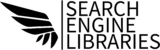

Pingback: How do you write SEO-friendly content?