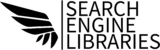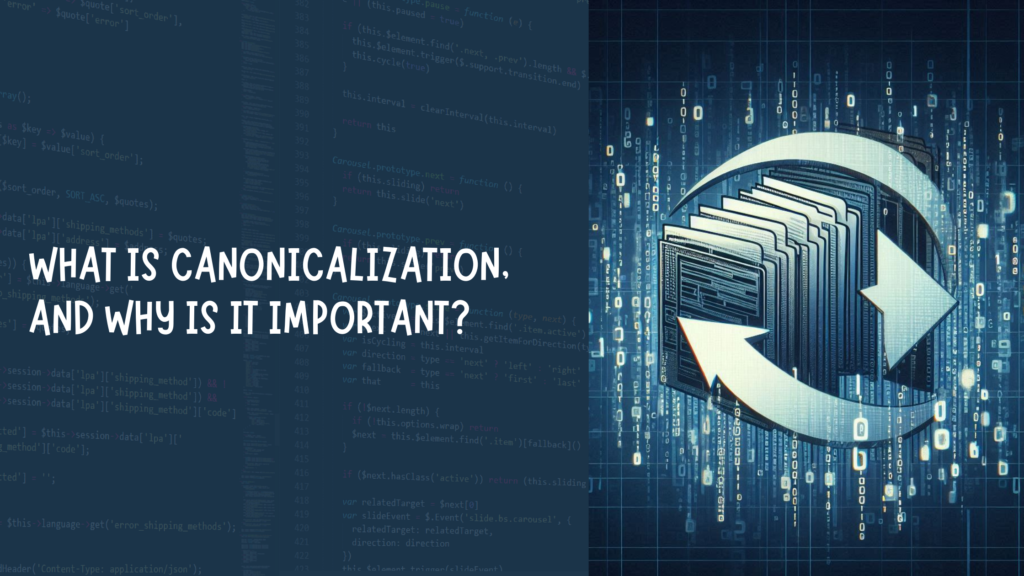In the vast world of search engine optimization (SEO), there are many technical aspects that influence how websites rank and perform. One of the most crucial, yet often overlooked, techniques is canonicalization. This process not only helps with website organization but also ensures that search engines display the correct version of your web pages, thereby avoiding duplication issues. Let’s dive into what canonicalization is, why it matters, and how you can leverage it for better SEO outcomes.
Understanding Canonicalization
In simple terms, canonicalization is the process of telling search engines which version of a URL is the authoritative or preferred one. For example, your website’s homepage could be accessed through multiple URLs such as:
- https://www.example.com
- http://www.example.com
- https://example.com
- http://example.com/index.html
All of these might show the same content, but search engines could see them as different pages. This can lead to what is known as duplicate content, which can hurt your site’s ranking. Canonicalization helps you designate one of these URLs as the “canonical” or primary version, so search engines focus on indexing and ranking that particular URL.
The canonical URL can be specified by adding a special tag (rel=”canonical”) to the HTML of your webpage. It tells search engines like Google which URL you prefer to be ranked and linked to.
Why Canonicalization is Important
1. Avoiding Duplicate Content Issues
Duplicate content occurs when the same content appears on different URLs. Search engines like Google try to avoid showing users repetitive content in search results. If your site has multiple versions of the same page, the search engine could split the ranking power between them, resulting in a diluted ranking for all versions. Worse, the wrong URL might rank higher than your preferred version.
Canonicalization consolidates these multiple URLs into one, ensuring that the search engine understands which URL to focus on for better rankings.
2. Consolidating Link Equity
When you have multiple versions of a page, external websites might link to different URLs. One might link to the http://example.com version, while another could link to https://example.com. As a result, your page’s link equity (the value passed through links) gets divided. Canonicalization helps ensure that all link equity points to your preferred URL, which strengthens its ranking potential.
3. Improving Crawl Efficiency
Search engines like Google use “crawlers” to explore and index web pages. When these crawlers encounter duplicate versions of the same page, they waste time indexing the duplicate content. This can affect how well your entire website gets crawled, particularly if you have a large site with hundreds or thousands of pages.
Canonical tags tell crawlers to focus on the primary page, freeing up resources to index other important parts of your website. This results in improved crawl efficiency, which is vital for larger sites.
4. Enhancing User Experience
Canonicalization ensures that users always see the correct version of your website, avoiding confusion. Imagine a visitor bookmarking a non-preferred version of your page, only to later share that link with others. By using canonical tags, you ensure that no matter what URL they land on, the preferred and most authoritative version is what gets presented to them.
5. Improving Site Structure and SEO Strategy
From an SEO perspective, canonicalization plays a critical role in site structure. By defining which URLs are canonical, you help search engines understand the hierarchy of your website better. This can be especially useful for eCommerce sites, where product pages might appear in multiple categories, creating the potential for duplicate content.
How to Implement Canonical Tags Correctly
- Identify Duplicate URLs: First, audit your website to identify any potential duplicate content issues. This might include pages with session IDs, pages accessible via both HTTP and HTTPS, or mobile versions of pages.
- Add the Canonical Tag: Once duplicates are identified, place the rel=“canonical” tag in the HTML head of the non-preferred version, pointing it to the primary version of the URL.
- Use Self-Referencing Canonical Tags: For pages that have no duplicates, use a self-referencing canonical tag (pointing to the page itself) to prevent future duplication issues.
Conclusion
Canonicalization is an essential SEO practice that helps search engines better understand your site and avoid duplicate content issues. By correctly implementing canonical tags, you can consolidate link equity, improve crawl efficiency, and ensure a better user experience. Whether you’re running a small blog or a large eCommerce platform, using canonical tags wisely can make a significant difference in your site’s search engine rankings.
Always remember, SEO isn’t just about creating great content—it’s also about ensuring that content is well-organized and optimized for both users and search engines alike!