When it comes to search engine optimization (SEO), most marketers focus on keyword research, meta descriptions, and backlinks. While these strategies are essential, there’s another critical aspect that often goes unnoticed: Technical SEO. In this guide, we’ll delve into the behind-the-scenes elements that power your organic growth engine. Let’s explore how you can optimize your website for better rankings and user experience.
What Is Technical SEO?
Technical SEO refers to the invisible gears that make your website function seamlessly for both users and search engines. It encompasses various aspects, including:
- Site Architecture: The way your website is structured affects how search engines crawl and index your content. A well-organized architecture ensures efficient navigation and accessibility.
- Mobile Optimization: With mobile devices dominating internet usage, ensuring your site is mobile-friendly is crucial. Google prioritizes mobile-first indexing, so responsive design matters.
- Page Speed: Slow-loading pages frustrate users and impact rankings. Optimize images, minify code, and leverage browser caching to improve load times.
- URL Structure: Clean, descriptive URLs enhance user experience and help search engines understand your content.
- Structured Data Markup: Implement schema markup to provide context to search engines. It helps them interpret your content more accurately.
- Crawlability and Indexability: Search engines need to crawl and index your pages effectively. Let’s explore these concepts further.
Understanding Crawling
Crawling is where search engines explore your website, grabbing content from pages and following links to discover more pages. Here’s how you can control what gets crawled:
- Robots.txt: Use a robots.txt file to guide search engines on where they can and cannot go. However, keep in mind that Google may still index pages it can’t crawl if there are external links pointing to them.
- Crawl Rate: While many crawlers respect the crawl-delay directive in robots.txt, Google doesn’t. Adjust Google’s crawl rate through Google Search Console.
- Access Restrictions: If you want specific pages accessible to users but not search engines, consider options like login systems, HTTP authentication, or IP whitelisting. These are useful for internal networks, member-only content, or staging sites.
- Monitoring Crawl Activity: Use Google Search Console’s “Crawl stats” report to track what Google is crawling. For a comprehensive view, analyze server logs.
Indexability and Rendering
Once crawled, your pages need to be indexed. Here’s how to ensure indexability:
- Canonical URLs: Set canonical tags to avoid duplicate content issues. Specify the preferred version of a page.
- Renderability: Ensure your pages render correctly. Broken JavaScript or CSS can hinder proper rendering.
Quick Wins for Technical SEO
- Optimize Images: Compress images without compromising quality. Use descriptive alt text for accessibility.
- Fix Broken Links: Broken links frustrate users and harm SEO. Regularly check and fix them.
- Minimize Redirects: Too many redirects slow down page load times. Keep them to a minimum.
- Implement HTTPS: Secure your site with an SSL certificate. Google favors secure sites.
Conclusion
Technical SEO may not be glamorous, but it’s the backbone of your website’s success. Perform regular site audits, address deficiencies, and stay informed about industry updates. By mastering technical SEO, you’ll create a solid foundation for higher rankings and improved user experiences.
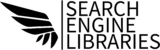

Pingback: What is SEO, and why is it Important?
Pingback: What are the key components of an effective SEO strategy?