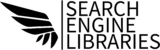Broken links can be a nuisance for any website owner. They not only disrupt user experience but can also negatively affect SEO, leading to a drop in rankings. Fixing broken links is essential to maintaining a healthy and user-friendly site. Here’s a detailed, yet easy-to-follow guide on how you can identify and fix broken links effectively.
What Are Broken Links?
A broken link, also known as a “dead link,” is a hyperlink that no longer leads to its intended destination. This could be due to a variety of reasons, such as:
- The page no longer exists (404 error)
- URL changes without proper redirection
- Typos in the URL or improper formatting
- External sites going offline or changing their structure
When users click on a broken link, they are often met with an error message, which can lead to frustration and increased bounce rates.
Why Are Broken Links Bad?
Before we dive into the “how,” let’s understand the impact of broken links:
- SEO Penalties: Search engines like Google view broken links as a sign of poor site maintenance. This could result in lower rankings.
- Poor User Experience: Visitors may leave your website when they encounter a broken link, which can increase your bounce rate.
- Loss of Trust: Frequent broken links make your site appear untrustworthy or unprofessional.
- Hindered Conversion: If users are unable to navigate your site smoothly, they may abandon their purchasing or subscription journey.
How to Identify Broken Links
The first step in fixing broken links is identifying them. Here are a few ways to do so:
1. Google Search Console
Google Search Console is a free tool that helps you monitor your website’s performance. It also identifies crawl errors, including broken links. Here’s how you can use it:
- Log in to Google Search Console
- Navigate to Coverage Report
- Check for any URLs marked with a 404 error
2. Online Broken Link Checkers
There are various tools available, both free and paid, that can scan your website for broken links. Some popular ones include:
- Broken Link Checker (online tool)
- Screaming Frog (SEO crawler)
- Dead Link Checker
3. Browser Extensions
If you prefer quick checks, browser extensions like Check My Links for Chrome can identify broken links in real-time while browsing your site.
4. Manual Check
If you have a small website, you can manually click through your pages to find any broken links. However, this method can be time-consuming for larger sites.
Fixing Broken Links
Once you’ve identified the broken links, it’s time to fix them. Below are the common methods for resolving broken links:
1.Redirect the Broken Link
The most common fix for a broken link is a 301 redirect. This tells search engines and browsers that the page has permanently moved to a new URL. If you’ve changed a URL or deleted a page, a 301 redirect will ensure users are sent to the new location.
- If you’re using WordPress, plugins like Redirection can help set this up easily.
2. Update the Link
If the broken link is pointing to an external website that has changed its URL, find the updated link and replace the old one. Make sure the new link is relevant and active.
3. Restore the Deleted Page
If the broken link was caused by deleting a page, consider restoring the page if it’s still relevant. You can update the content or improve the page and make it live again.
4. Fix the Typo
In some cases, broken links occur due to a typo in the URL. Double-check the link in your content management system (CMS) and correct any mistakes in the URL
5. Remove the Broken Link
If there’s no need for the broken link anymore, you can simply remove it. However, it’s best to find an alternative page or resource to link to, rather than leaving the space blank.
Best Practices for Preventing Broken Links
Here are a few strategies to minimize broken links in the future:
- Use a Link Management System: Tools like Ahrefs or SEMrush can help you regularly monitor your site for broken links.
- Consistent Audits: Set a schedule to audit your website for broken links periodically, especially after making updates or changes.
- Monitor External Links: Since you don’t have control over external websites, it’s a good practice to regularly check if these links are still live.
- Short and Clean URLs: Avoid complex URLs with too many subfolders. Clean URLs are less likely to break.
Conclusion
Fixing broken links is essential to ensure a smooth and user-friendly experience on your website. Regularly auditing your site, using tools to identify broken links, and fixing them promptly will not only improve user experience but also benefit your SEO efforts. By following the steps outlined above, you’ll be well-equipped to manage and resolve broken links efficiently.
Keep your website running smoothly, and ensure that your visitors never hit a dead end!