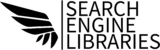Your website’s loading speed can make or break the user experience in today’s fast-paced digital world. A slow-loading site not only frustrates visitors but can also negatively impact your search engine ranking and overall traffic. Whether you’re an e-commerce store or a blogger, optimizing your website’s performance is crucial for retaining users and driving conversions.
Here are seven actionable tips to help you improve your website’s loading speed:
1. Optimize Images for Faster Load Times
Images are a key component of any website, but if they’re not optimized, they can significantly slow down your page. Large, high-resolution images consume bandwidth, leading to longer load times.
- Compress your images: Use tools like TinyPNG or ImageOptim to reduce the file size without compromising quality.
- Use appropriate image formats: JPEG for photos and PNG for images with transparency.
- Leverage lazy loading: This ensures that images are only loaded when the user scrolls down to them, rather than loading everything at once.
By optimizing your images, you can significantly reduce page load times and create a more seamless user experience
2. Enable Browser Caching
When a user visits your website, their browser downloads elements like CSS files, images, and JavaScript. Without caching, these files are re-downloaded every time they visit your site. By enabling browser caching, you can reduce the need for reloading these elements, making your site faster for returning visitors.
- Set expiration dates for files: Specify how long the elements should be cached. This can be done via your .htaccess file.
- Utilize tools like WP Rocket or W3 Total Cache: These plugins can help you easily manage browser caching if you’re using WordPress.
3. Minify CSS, JavaScript, and HTML
Unnecessary spaces, line breaks, and comments in your site’s code can make it heavier and slower. Minifying CSS, JavaScript, and HTML files can reduce their size, allowing browsers to process and load them more quickly.
- Use tools like Minifier or Terser: These can automatically minify your files.
- Automate with plugins: If you’re on WordPress, plugins like Autoptimize or Asset CleanUp can help simplify the process.
4. Leverage a Content Delivery Network (CDN)
A CDN distributes your website’s content across multiple servers worldwide, ensuring that users can load your site from a server close to their location. This reduces latency and speeds up your site’s performance.
- Popular CDN providers: Cloudflare, Amazon CloudFront, and MaxCDN are widely used options.
- Why a CDN matters: It minimizes the distance data has to travel, reducing load times for users around the globe.
5.Reduce Server Response Time
Your server’s response time plays a huge role in how quickly your website loads. Ideally, it should be under 200 milliseconds. If your server is slow, consider the following:
- Choose a reliable hosting provider: Opt for a provider with a strong uptime and fast response times, especially if you run an e-commerce website.
- Upgrade your hosting plan: If you’re on shared hosting, it may be time to upgrade to a VPS or dedicated server to ensure more resources are available for your site.
- Optimize your database: Use tools like phpMyAdmin to clean up unnecessary data and optimize your database queries.
6. Enable Gzip Compression
Gzip is a file format that compresses your website’s files and sends them in a smaller size to your visitor’s browser. This reduces the time it takes to download the resources needed to render your site.
- Enable Gzip through your server: Most modern web servers support Gzip, and you can enable it by editing your .htaccess file.
- Use Gzip plugins: If you’re using WordPress, plugins like WP Super Cache can help enable Gzip compression with just a few clicks.
7. Reduce Redirects
While redirects can be useful, too many of them can slow down your website. Each redirect adds additional HTTP requests, which can increase the load time.
- Audit your redirects: Regularly check your site for unnecessary or outdated redirects.
- Limit the use of external links: External links often require redirects, which slow down your page speed.
Why Speed Matters
Website speed is critical for both user experience and SEO. Google’s algorithm takes page load time into account when ranking sites. If your site is slow, it could affect your ranking, leading to less organic traffic. Additionally, faster-loading websites tend to have lower bounce rates and higher engagement, which can lead to more conversions.
Conclusion
Improving your website’s loading speed is essential for keeping users engaged and improving your search engine ranking. By optimizing images, enabling caching, minifying code, and leveraging a CDN, you can drastically reduce your load times and enhance the overall user experience. With these actionable tips, you’ll not only improve performance but also boost your website’s chances of success in today’s competitive online environment.