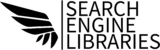Ensuring your website is mobile-friendly is crucial in today’s digital world, where mobile traffic accounts for over half of all web traffic globally. Having a mobile-optimized site not only improves user experience but also boosts your search engine rankings, as Google uses mobile-first indexing. Here’s how you can ensure your site is mobile-friendly and provide an excellent experience for your users.
1. Responsive Web Design
Responsive web design is one of the most important factors in ensuring mobile-friendliness. A responsive design adapts to the size of the screen, ensuring your site looks great whether it’s viewed on a desktop, tablet, or smartphone. By using flexible grid layouts and CSS media queries, a responsive design ensures that content, images, and navigation elements adjust fluidly.
Tip:
Use a responsive framework like Bootstrap or Foundation, which automatically adapts your content to different screen sizes, reducing the effort needed for custom coding.
2. Optimize for Touchscreens
Unlike desktop users who navigate with a mouse, mobile users rely on touchscreens. That’s why it’s essential to make sure your website is easy to navigate with fingers. Buttons should be large enough to tap easily, and the distance between clickable elements should prevent accidental clicks. Links and buttons should be optimized for finger taps, with enough space between them to avoid frustrating errors.
Tip:
Use a minimum button size of 44×44 pixels, as recommended by Apple’s Human Interface Guidelines.
3. Faster Loading Times
Mobile users expect fast-loading websites. According to Google, 53% of mobile visitors abandon a site that takes longer than three seconds to load. To ensure a mobile-friendly site, prioritize speed optimization. Use image compression tools to reduce image file sizes, and minimize CSS, JavaScript, and HTML files. A faster website also positively affects your SEO performance.
Tip:
Leverage browser caching, content delivery networks (CDNs), and lazy loading for images and videos to reduce load times.
4. Mobile-Friendly Content
Mobile users consume content differently from desktop users. They prefer short, concise information they can quickly digest. Ensure your content is broken down into smaller paragraphs with plenty of white space. Headings and bullet points help users skim content and easily find what they need.
Tip:
Use a font size that’s easy to read on small screens (at least 16px), and avoid long blocks of text.
5. Test for Mobile Friendliness
Once you’ve implemented changes, it’s essential to test your site for mobile-friendliness. Google offers a free Mobile-Friendly Test tool that will analyze your website and suggest improvements. Additionally, you can test your site across multiple devices, including smartphones and tablets, to identify any potential issues. Pay attention to how different elements (such as images, videos, and forms) display and function.
Tip:
Regularly review your website’s mobile performance, as ongoing updates and design changes may affect how it appears on mobile devices.
6. Streamline Navigation
Mobile users need simple, intuitive navigation that helps them find what they’re looking for quickly. Avoid cluttering your pages with too many links or overly complicated menus. A common solution is the use of a “hamburger menu” (three horizontal lines) that hides the navigation options and expands when tapped.
Tip:
Ensure your primary call-to-action (CTA) buttons, such as “Buy Now” or “Contact Us,” are easily accessible and visible above the fold on mobile screens.
7. Prioritize Important Information
Mobile users are typically looking for specific information, such as your contact details, business hours, or products. Make sure this critical information is readily accessible on your homepage or at the top of landing pages. Don’t make users scroll too far or search endlessly to find what they need.
Tip:
Consider placing the most important information in a prominent area that’s visible immediately when a user lands on your site.
8. Utilize Accelerated Mobile Pages (AMP)
AMP is a web component framework that helps improve the speed and performance of your mobile pages. AMP strips down your site’s code to its most essential elements, making the pages load faster on mobile devices. It’s a popular option for news websites and blogs but can be used for any content-heavy site.
Tip:
Implement AMP for your most important landing pages or articles to enhance their mobile performance.
Conclusion
In today’s digital age, ensuring your website is mobile-friendly is no longer optional—it’s a must. By implementing responsive design, optimizing for touchscreens, ensuring faster loading times, and streamlining navigation, you can provide a seamless mobile experience for your users. Remember, a mobile-friendly site doesn’t just improve user experience—it also contributes to better SEO rankings, helping you attract and retain more visitors. Regularly testing and optimizing your site for mobile devices will keep you ahead of the competition and ensure your audience stays engaged.