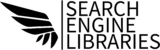In the digital age, where online visibility is crucial, every aspect of your website must be optimized for search engines, including URLs. URLs are more than just links; they serve as the roadmap to your website’s content, and when crafted thoughtfully, they can significantly enhance your site’s SEO performance. This guide will walk you through the essentials of creating SEO-friendly URLs that are not only search engine-friendly but also user-friendly.
1. Keep It Short and Simple
The first rule of thumb for creating an SEO-friendly URL is to keep it short and simple. Search engines and users prefer URLs that are easy to read and understand. A concise URL is easier to share, link to, and remember. For example, instead of using a long string of numbers or irrelevant characters, use clear and descriptive words that give a snapshot of the page’s content.
Example:
Not SEO-friendly: www.example.com/p=123456
SEO-friendly: www.example.com/seo-friendly-url-tips
2. Use Keywords Wisely
Including relevant keywords in your URL is essential for SEO. Search engines use these keywords to understand what your page is about. When selecting a keyword for your URL, choose one that is closely related to the content of the page. However, avoid keyword stuffing—overloading your URL with too many keywords can lead to penalties from search engines. Instead, focus on one or two primary keywords.
Example:
Not SEO-friendly: www.example.com/how-to-create-a-seo-friendly-url-in-a-short-time
SEO-friendly: www.example.com/seo-friendly-url-tips
3. Use Hyphens to Separate Words
When crafting URLs, always use hyphens (-) to separate words rather than underscores (_). Search engines recognize hyphens as spaces between words, making it easier for them to read and understand the URL structure. Underscores, on the other hand, are not recognized as word separators, which can affect how your URL is interpreted by search engines.
Example:
Not SEO-friendly: www.example.com/seo_friendly_url_tips
SEO-friendly: www.example.com/seo-friendly-url-tips
4. Avoid Special Characters
Special characters such as &, %, $, @, and others can confuse search engines and cause errors in URLs. These characters are often used for specific functionalities, such as query parameters, and should be avoided in the main structure of your URL. Stick to letters, numbers, and hyphens for a clean and readable URL.
Example:
Not SEO-friendly: www.example.com/seo-friendly-url-tips&%$
SEO-friendly: www.example.com/seo-friendly-url-tips
5. Use Lowercase Letters
It’s a best practice to use lowercase letters in your URLs. Some servers treat URLs as case-sensitive, meaning that www.example.com/SEO-Tips and www.example.com/seo-tips could be seen as two different pages. To avoid confusion and potential 404 errors, always use lowercase letters.
Example:
Not SEO-friendly: www.example.com/SEO-Friendly-URL-Tips
SEO-friendly: www.example.com/seo-friendly-url-tips
6. Create a Logical Hierarchy
Your URL should reflect the hierarchy of your website’s structure. This helps both users and search engines understand where they are within your site. For example, if you have a blog post about SEO tips on your website, the URL should reflect that the content is part of your blog section.
Example:
Not SEO-friendly: www.example.com/blog-seo-friendly-url-tips
SEO-friendly: www.example.com/blog/seo-friendly-url-tips
7. Avoid Stop Words
Stop words like “and,” “or,” “but,” and “the” are often ignored by search engines and can make your URL unnecessarily long. While it’s okay to use these words if they are essential for readability, it’s better to remove them when possible.
Example:
Not SEO-friendly: www.example.com/how-to-create-an-seo-friendly-url
SEO-friendly: www.example.com/create-seo-friendly-url
8. Consider User Experience
While it’s important to optimize your URL for search engines, don’t forget about the user experience. A user-friendly URL is one that is easy to read, memorable, and accurately describes the content of the page. Think about how your audience will perceive the URL when they see it in search results or on social media.
9. Implement HTTPS
Security is a ranking factor for search engines like Google. Ensure that your website uses HTTPS rather than HTTP. URLs with HTTPS are preferred by search engines because they indicate that your site is secure. It’s a small but significant step toward creating SEO-friendly URLs.
Example:
Not SEO-friendly: http://www.example.com/seo-friendly-url-tips
SEO-friendly: https://www.example.com/seo-friendly-url-tips
10. Avoid Dynamic URLs
Dynamic URLs, often generated by scripts or CMS, contain characters like “?”, “=”, and “&”. These URLs are not ideal for SEO because they are difficult for search engines to crawl and understand. Whenever possible, use static URLs that clearly describe the content.
Example:
Not SEO-friendly: www.example.com/?p=54321
SEO-friendly: www.example.com/seo-friendly-url-tips
Conclusion
Creating SEO-friendly URLs is a critical aspect of on-page SEO that shouldn’t be overlooked. By following these best practices, you can craft URLs that are not only optimized for search engines but also enhance the overall user experience. Remember, a well-structured URL is more likely to rank higher in search engine results, drive more traffic, and ultimately contribute to the success of your website.