In today’s digital landscape, optimizing your website’s images is crucial not only for delivering a better user experience but also for improving your search engine rankings. Many marketers overlook image optimization, but it’s a key aspect of SEO that can enhance site performance, speed, and visibility. Here’s how you can optimize your images to boost SEO while keeping your audience engaged.
1. Choose the Right File Format
The file format you choose for your images can significantly affect their quality and size. The most common formats are JPEG, PNG, and WebP. Each serves different purposes:
- JPEG: Best for photos or images with complex colors, as it balances quality with file size.
- PNG: Ideal for images with transparent backgrounds or sharp text, but larger in size.
- WebP: A newer format that offers superior compression and quality, making it excellent for web images.
When deciding, focus on balancing image quality with performance. Use JPEG for photos, PNG for logos and icons, and WebP for a good mix of both.
2. Compress Your Images
Large images slow down your website, leading to higher bounce rates and lower SEO rankings. Compressing images reduces their file size without compromising quality. Tools like TinyPNG, ImageOptim, and ShortPixel can help compress your images.
For example, compressing a large 2MB image to under 500KB without sacrificing quality can drastically improve page load time. Google considers page speed a ranking factor, so optimizing image size is key to improving SEO performance.
3. Use Descriptive File Names
Search engines rely on file names to understand what the image is about. Instead of using generic names like “IMG_1234.jpg,” use descriptive names that incorporate relevant keywords. For instance, if you’re uploading a picture of a running shoe for your e-commerce site, a good file name would be “red-running-shoes-men.jpg.”
Be specific and use hyphens between words for readability. Avoid keyword stuffing, as this can negatively impact your SEO efforts.
4. Add ALT Text
ALT text (alternative text) is an essential aspect of image optimization. It describes the image for visually impaired users and helps search engines understand what the image represents. A well-crafted ALT text should be concise, relevant, and descriptive.
For example, instead of writing “image of a shoe,” try “red Nike running shoe for men.” This approach improves accessibility and helps your image rank better in Google Image Search, driving more traffic to your site.
5. Optimize Image Dimensions
Using images with the correct dimensions ensures that they load properly and fit well across devices, enhancing user experience. Don’t upload massive images and resize them using HTML or CSS. Instead, resize your images before uploading them to fit your site’s layout.
For instance, if your website displays images at 800×600 pixels, don’t upload a 3000×2000 pixel image. Resizing images beforehand not only improves load time but also conserves bandwidth.
6. Implement Responsive Images
Today, users access websites from a variety of devices, including desktops, tablets, and smartphones. Using responsive images ensures that the right image size is served to the appropriate device. The <img> tag in HTML allows you to specify different image sizes for different screen sizes using the srcset attribute.
This approach helps improve load time on mobile devices, which is essential for mobile-first indexing and user experience, both of which impact SEO.
7. Leverage Lazy Loading
Lazy loading is a technique where images only load when they become visible to the user. This means that images further down the page won’t load until the user scrolls down, reducing initial load time.
For SEO, this is beneficial because it improves page speed without sacrificing content. Google prioritizes websites that load quickly, and lazy loading ensures that your website remains efficient, especially if it has many high-quality images.
8. Create Image Sitemaps
An image sitemap helps search engines index your images more effectively. While search engines can crawl your images directly, submitting a sitemap makes it easier for them to discover images, especially those that are dynamically loaded.
You can use Google Search Console or sitemap generators like Yoast to create and submit an image sitemap, ensuring that all images on your website are indexed.
9. Use Captions Wisely
Captions are the text that appears below your images. While they may not directly affect SEO, captions provide context for users and can increase engagement. Engaged users are more likely to stay on your site longer, which positively impacts dwell time and bounce rates, both of which are ranking factors for search engines.
10. Consider Image Schema Markup
Schema markup helps search engines better understand your content, including images. Using schema for images, such as adding structured data for product images or recipes, can improve your image’s chances of appearing in rich snippets and image search results.
Conclusion
Optimizing images for SEO requires a blend of technical skills and strategic thinking. By compressing images, adding ALT text, choosing the right file format, and using responsive design techniques, you can enhance your website’s performance and rankings. Remember, faster load times, better accessibility, and improved user experience all contribute to better SEO, helping your website stand out in the crowded digital space.
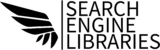

Pingback: How do you write SEO-friendly content?
Pingback: How do I improve my website's loading speed?