When it comes to optimizing a website for search engines, one critical yet often overlooked element is the use of header tags, such as H1, H2, and others. These tags play a crucial role in both enhancing user experience and improving a website’s search engine optimization (SEO). For marketers, business owners, or anyone looking to rank higher in search engines, understanding the importance of header tags can provide a competitive edge.
What Are Header Tags?
Header tags are HTML elements used to define headings on a webpage. They range from H1 to H6, with H1 being the most important and H6 being the least. Think of them as the outline of your content, with H1 being the main title and subsequent headers serving as subheadings that organize information hierarchically. For instance:
- H1: Main title of the page
- H2: Subheading under H1, breaking down the main topic
- H3: Further subheading under H2, diving into more specific details
Using these tags properly not only structures your content but also signals to search engines how to prioritize information, which directly affects your SEO.
Why Are Header Tags Important for SEO?
- Improves Content Readability and User Experience Header tags break down content into manageable sections, making it easier for users to read and navigate. A well-structured page that’s easy to scan will encourage users to stay longer, reducing bounce rates—an important factor for SEO. When visitors can quickly find what they’re looking for on a page, they’re more likely to engage with the content, share it, or make a purchase, all of which sends positive signals to search engines.
- Provides Search Engines Context Search engines like Google use header tags to understand the structure and relevance of your content. The H1 tag, in particular, tells search engines what the page is about. If your H1 includes a keyword that users frequently search for, Google recognizes that the page might be relevant for that keyword. Likewise, H2 and H3 tags provide additional context, signaling the relationships between various sections of your content, allowing search engines to index it more accurately.
- Enhances Keyword Targeting Header tags give you a prime opportunity to place your target keywords in a natural, non-spammy way. Using keywords in your H1 tag can help search engines understand the main topic of the page, and placing keywords in H2 and H3 tags can help cover related terms and variations. However, keyword stuffing should be avoided—use them naturally to provide genuine value to the reader.
- Affects Featured Snippets Featured snippets—short answers that appear at the top of Google’s search results—are often pulled from content that is well-structured using header tags. Google tends to favor content that is easy to read and clearly organized, and your use of H1, H2, and other tags can help your page rank for featured snippets, especially if it answers common user queries.
- Boosts Accessibility Proper use of header tags can make your website more accessible, particularly for users who rely on screen readers. Screen readers use these tags to navigate through a page, allowing users with disabilities to better understand and access your content. This not only improves the user experience but also aligns with best practices for web accessibility, which can indirectly improve SEO as search engines favor accessible websites.
Best Practices for Using Header Tags
- Use Only One H1 Tag: The H1 tag should represent the main topic of the page. It’s best practice to only have one H1 tag per page to avoid confusing search engines.
- Hierarchy Matters: Use header tags hierarchically. For example, use H2 for subheadings under H1, and H3 for subheadings under H2, and so on. This helps search engines understand the relationship between topics on the page.
- Use Keywords Wisely: Include relevant keywords in your headers, but make sure they fit naturally into the content. Avoid stuffing keywords just for SEO purposes, as this can harm readability and even result in search engine penalties.
- Keep Headers Descriptive: Your headers should be concise yet descriptive. They should tell both users and search engines what the following section is about without being overly complex.
- Optimize for Featured Snippets: Structure your content in a way that answers common questions or provides useful information under clear headings. This increases your chances of ranking in featured snippets.
Conclusion
Header tags are essential for both SEO and user experience. They help search engines understand your content’s structure, improve keyword targeting, and boost accessibility. By using them strategically, you can enhance your website’s readability, improve rankings, and potentially capture featured snippets. Proper use of H1, H2, and other header tags isn’t just a technical aspect of SEO—it’s a smart content strategy that benefits both users and search engines. So, the next time you create or optimize a webpage, pay close attention to how you use your header tags—they could be the difference between ranking on page one and getting lost in the crowd.
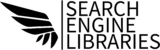

Pingback: What are the most important on-page SEO factors?
Pingback: How do you write SEO-friendly content?
Pingback: How do you optimize a website for SEO?